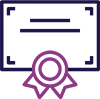Sponsor Management System
Make sure your business is effectively using the Sponsor Management System with our Sponsor Licence Advice Package.
Call us on 0333 305 9375 for immediate help & assistance with your situation. We’re here to help you in person, via the phone or online.
Read our 1001 reviews
Request a call back from our immigration experts
Benefits of Choosing IAS’ Immigration Lawyers
At IAS, we understand that every case and client is unique, so we provide bespoke assessment and support to each client. With us, you get a dedicated immigration lawyer who is dedicated to ensuring your application is successful. Enjoy the following benefits with IAS:
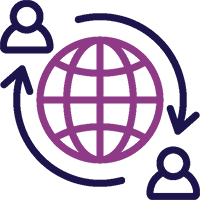
Compassionate support from an experienced immigration lawyer dedicated to your success
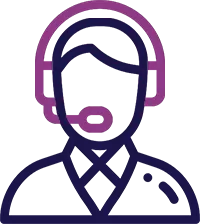
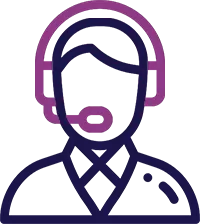
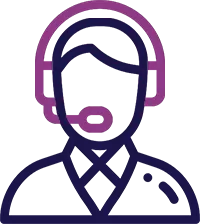
Support in gathering supporting documents and completing a high-quality application.
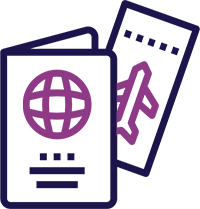
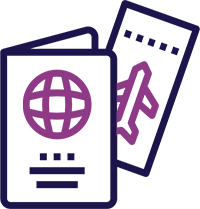
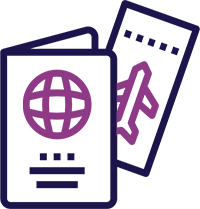
A personalised Letter of Representation to help compile a compelling case for approval



Continued support from your lawyer in the event of any complications.
Services we Provide
What is a Sponsor Management System?
The Sponsor Management System (SMS) is a secure web-based Home Office tool that allows authorised users to manage their organisation’s sponsorship responsibilities.
Eligible organisations sponsoring workers on the Worker or Temporary Worker visas and education providers for students with a Student or Child Student visa can use the SMS. These organisations include:
- Preparatory schools and tertiary educational institutions
- Religious organisations
- Companies or other profit-making businesses
- Sports organisations
- Research institutions and government-approved bodies.
How the Sponsor Management System Fits into the Sponsor Licence Process
Organisations will get access to the SMS once the Home Office approves their sponsor licence application. Sponsors must complete certain SMS-related activities as part of their application, such as nominating key personnel.
Through the SMS, assigned personnel can issue Certificates of Sponsorship (CoS) or Confirmation of Acceptance for Study (CAS) and report any changes to the business or sponsored individual. The SMS ensures that organisations meet the Home Office’s sponsorship requirements and fulfil their ongoing sponsor duties.
Core Functions of the Sponsor Management System
Some essential functions of the Sponsor Management System include:
Managing Key Personnel and License Details
The SMS allows organisations to choose and manage key personnel or users who administer and use the tool on their behalf. It also allows them to check and manage their sponsor licence details, like CoS allocation or validity period.
Assigning Certificate of Sponsorship
The Certificate of Sponsorship (CoS) is a virtual document that eligible foreign workers must have to apply for most UK work visas. Sponsoring organisations can request an annual or ad-hoc CoS allocation through the SMS portal and assign it to eligible workers. Authorised users can occasionally view and manage CoSs through the SMS.
Assigning Confirmation of Acceptance for Study (CAS)
The SMS allows educational institutions to apply for Confirmation of Acceptance for Study (CAS) allocations, which they can grant to eligible foreign students. They can monitor sponsored students’ status through SMS to ensure compliance with visa requirements.
Reporting Changes to the Organisation and Workers/Students
Sponsoring organisations can use the SMS to report employee or student activities or any changes to their business to the Home Office. Some of these changes might include:
- Change in key personnel managing the SMS
- Changes to the organisation’s details, such as address or contact information.
- Changes to the nature of the business or structure.
- Changes to the sponsored worker’s job role, salary, or work location.
- Changes to a student’s course of study, enrolment status, or completion of their studies.
- Absence of a sponsored worker or student is absent from work or study for an extended period without permission.
- Cessation of sponsorship
- Breaches of visa conditions by a sponsored worker or student.
Record Keeping and Audit Trails
The SMS acts as a central record-keeping platform for key sponsorship activities. For instance, it records allocation and assignment of each CoS, all reported changes, and user activity. The detailed information and activity logs within the SMS provide an audit trail for the Home Office during compliance checks.
Roles and Access Levels in the SMS
The SMS has four role types: the Authorising Officer, Key Contact, Level 1 user, and Level 2 user.
Authorising Officer
The authorising officer is a top official responsible for an organisation’s activity as a sponsor license holder. They must be the senior person in charge of recruiting sponsored workers.
An authorising officer is responsible for inspecting and auditing the activities of all SMS users and their permissions to ensure compliance.
Key Contact
The key contact is a point of contact between the organisation and the Home Office. They can be the same person as the Authorised Officer or different, a paid member of staff within the organisation, or a UK-based representative. Key contacts cannot access the SMS unless registered as a level 1 user.
Level 1 User
A level 1 user can access all SMS features unless they are on some form of restriction, such as a suspended or dormant account. They bear the core responsibility of day-to-day SMS management. The primary level 1 user must be:
- An employee, director, or partner in the organisation
- A settled worker (except for a diplomatic mission, a consular post or an international organisation)
Additional level 1 users do not have to be employees in the organisation. They can be a:
- UK-based representative
- Qualified professional from an eligible human resources service providing organisation
An active authorising officer and a level 1 user must be available on the SMS throughout an organisation’s licence validity period. Failure to meet this requirement can result in licence revocation.
Level 2 User
A level 2 user has severely restricted access to the SMS. They can only create and assign CoS to workers and report worker activity in a CoS they created or that a Level 1 user assigned to them.
Nominating and Registering Key Personnel
Businesses registering for a sponsor licence will include details of key personnel nominees in the appropriate section of the application form. During the application, they must nominate an authorised officer, a key contact, and at least one level 1 user. However, they can only register level 2 users on the SMS portal after a successful license application.
A level 1 user can use the SMS to request as many level 1 and 2 users as required. Organisations without an active level 1 user must complete a “Sponsor change of circumstances form” to appoint one.
Here are the steps to appoint a new user on the SMS portal.
- Select “License Summary, Application and Services” from the SMS screen.
- Choose Manage level 1 and 2 users.
- Depending on the user type you want to create, select “Request level 1 User” or “Create level 2 User.”
- Enter the required user details and submit.
- The Home Office will review the request for a level 1 user, but instantly approve the request for a level 2 user if they meet the requirements.
Level 1 users can deactivate other users but themselves in the “Manage level 1 and 2 users” section. They should select a user ID and click on “Deactivate user.” The portal will ask them to confirm the command, after which the profile will be deactivated.
Step-by-Step: Using the Sponsor Management System
If your sponsor licence application is successful, you will receive access from the Home Office to log in to the Sponsor Management System. The Home Office will send the first user ID to the authorising officer and the password to the level 1 user. The authorising officer should send the ID to the level 1 user to enable them to log in to the system.
Logging into the SMS Securely
To log in to the SMS for the first time, enter the user ID and password on the SMS Portal login page. The Home Office mandates a password change during the first login for security reasons. Enter the default password in the first field and the new one in the next two, and proceed.
You should avoid sharing your login details with unauthorised users to prevent security breaches and avoid Home Office penalties. The portal will redirect you to the home page.
Navigating the Dashboard and Menus
The SMS homepage is straightforward. The main action buttons are located on the left-hand side of the screen. It has the “License, Summary, Application, and Services” field, which enables you to manage licenses. You will also see the “Workers,” “Students,” “Change Password,” and “Contact” options.
When you explore individual menus on the homepage, you will find relevant options. For instance, choosing the “Workers” option will enable you to manage different employee-related activities. The portal greys out actions users cannot perform due to level restrictions, license downgrades, or time-sensitive activities.
Assigning a CoS: Process Walkthrough
Here are the steps to assign a CoS in the Sponsor Management System:
- Log in to the portal and select “Create and assign” from the Workers section.
- Select the route from the “Create and assign screen.”
- Select the appropriate radio button and click the “Next” option in the bottom right-hand corner. You can choose to assign a single or batch CoS among other choices.
- Complete the employee’s details on the “Create a CoS” screen and save.
- Click on “Assign” in the “Confirmation of save Cos.” You can also amend the details on this page.
- Verify that the CoS details are correct in the “Confirm CoS details before assigning screen”
- Agree to the terms and conditions and click “Assign Cos.”
- Make the required payment.
The Home Office will approve and display the assigned CoS if it meets the requirements.
You can assign CoS as a batch to multiple workers simultaneously. To do so, choose “Create a new batch of certificate(s)” in step three above, name the batch, and enter employee and organisational details for all the CoS.
Alternatively, you can use the “pre-populated” feature, which automatically fills in job-related details to save time. You can amend these details for correctness.
Reporting Employee Changes
Here are the steps to report employee changes on the SMS:
- Navigate to “Sponsorship duties” under the Workers option and choose “Report Migrant Activity.”
- Search for the assigned CoS using the CoS number or the migrant’s personal information. Users are advised to be specific with the search, especially for organisations with many CoS.
- Choose a reason for the report from the subsequent drop-down menu.
- Select a further reason and complete details in the “Report migrant activity – date and reason” section. Save the progress.
The Home Office will add the report to the “Reported Activity” list and decide on it.
Maintaining Up-To-Date Organisational Information
Maintaining updated organisational information on the SMS is integral to complying with sponsorship rules.
You can amend your organisation’s details in the “Licence summary, applications and services” screen. Follow the appropriate instructions and forward a submission sheet and supporting evidence to the Home Office.
Common Errors and Pitfalls When Using the SMS
Here are some common errors and pitfalls to avoid as a sponsor licence holder using the Sponsorship Management System:
Failing to Report Changes Within 10 Working Days
The Home Office requires sponsors to report significant organisational, licence, or employee changes within ten days of occurrence. These could include early termination, unauthorised absence, and job title or salary changes. Failure to report changes can result in penalties like a license downgrade.
Misuse or Incorrect Assignment of Certificate of Sponsorship
This pitfall includes assigning CoS to ineligible workers, such as those who did not meet visa requirements or are assigned an incorrect SOC code. Employers are responsible for ensuring that every employee assigned a CoS meets the requirements for their job role.
Allowing Untrained Users Access to the SMS
The SMS is a detailed tool, and allowing users without knowledge of immigration or sponsorship compliance rules to access it can result in misuse.
Ignoring Expired User Credentials
Failure to remove or update user accounts for individuals no longer employed by the organisation is a significant SMS pitfall. It could lead to sponsorship management challenges and result in penalties from the Home Office.
Poor Record-Keeping Practices
Poor records of license and SMS activities can increase an organisation’s chances of failing compliance checks. It can also result in SMS operation disruptions, difficulty managing active user profiles, and possible regulatory infringement.
Compliance and Legal Obligations via the SMS
The UK Visas and Immigration (UKVI) expects sponsors to adhere to sponsorship rules and effectively use the SMS to manage their licence. You should understand and comply with your sponsored workers’ visas and work requirements, including paying the proper salary range and reporting changes.
The UKVI expect accurate record keeping as they can contact organisations for compliance audits anytime. A well-managed SMS and record-keeping system are integral to passing compliance audits.
SMS Challenges and Practical Solutions
Here are some possible challenges of the Sponsor Management System and how to resolve them:
Difficulty Navigating the System for New Users
The SMS is an intricate tool, and new users can experience difficulty navigating it if they do not have adequate training. It is advisable to ensure users are well-trained to avoid costly errors.
Technical Problems and Login Issues
Users may experience difficulty logging in to the SMS or navigating the system. One common reason could be using the wrong login details. You should back up your login details and ensure proper onboarding and offboarding of key personnel.
Another reason for login issues could be using outdated browsers to access the SMS. For persistent login or technical issues, you can contact the sponsorship helpdesk.
Data Security and GDPR Concerns
The SMS contains sensitive employee and organisational information, and a system breach can lead to serious consequences. You should keep your login details secure to avoid unauthorised access. For maximum protection, it is also advisable to include the SMS in your GDPR data protection audits.
Lack of Integration With Internal HR Systems
Many organisations assign SMS management to their HR teams. However, the SMS is a standalone tool, and it is impossible to integrate it with HR software. If you have separate HR and SMS teams, facilitate effective communication and cooperation between departments and provide adequate training to ensure proper management.
Preparing for a UKVI Compliance Audit: SMS Best Practices
The Home Office often suspends and revokes sponsor licenses due to regulatory violations. According to official data, it suspended or revoked 1,023 Skilled Worker visa sponsorship licenses in the second quarter of 2024.
The best way to prepare for the Home Office compliance audits is to perform regular internal audits to ensure users adhere to the standard practices for SMS usage. If you discover issues during these internal audits, you can make the required corrections, better preparing you for a good report during the UKVI’s audit.
Prepare documentation that matches your SMS records, such as employees’ right to work, employment contracts, and financial records for submission to the Home Office if required.
Updates and Future Changes to the Sponsor Management System
The Home Office occasionally updates the Sponsor Management System, and sponsors are advised to proactively monitor updates.
In late 2024, it reviewed key personnel requirements, ensuring they have ties to the company. Primary level 1 users must now be directly affiliated with the organisation as an employee, director, or partner and be a settled worker. In the old guidance, they were only required to meet one of these requirements.
Lack of awareness of updated SMS changes can lead to non-compliance. You can contact our immigration lawyers at +44 (0)333 414 9244 to learn about new updates to the sponsorship system and how these changes impact your operations.
Tips for Effective Sponsor Management System Use
Adequate and continuous training of level 1 and 2 users on SMS usability is integral. As a sponsoring organisation, create an internal setup where users can request help when needed.
Keeping an external log for all SMS activities can also enhance management and help during UKVI’s compliance audits. You should note the dates CoS were assigned, users’ activities, SMS related communications, and other essential logs.
In addition, set reminders for CoS deadlines and license renewals to ensure compliance with the Home Office regulations. If you have a downgraded license, meet the Home Office’s Compliance Action Plan within the stipulated time to avoid a revocation.
Sponsor Management System and Employee Onboarding
The SMS is integral to recruiting and onboarding foreign workers. Employers use it to assign Certificates of Sponsorship (CoS), a crucial step before a sponsored worker can apply for a UK visa. Timelines vary, but from CoS assignment to visa approval, it can take several weeks, affecting onboarding schedules.
Effective SMS management is vital for a smooth onboarding experience. Employers must use SMS to report any changes during the onboarding process, such as changes to job roles or start dates, to ensure compliance.
Outsourcing Sponsor Management System Responsibilities
Organisations can outsource their day-to-day Sponsor Management System responsibilities to third-party experts. They will issue CoS and perform compliance monitoring and reporting on the sponsor’s behalf, among other functions.
Hiring third-party experts to handle SMS management duties relieves organisations of the duty, ensuring they can focus on core business functions.. It improves efficiency and reduces the risk of non-compliance.
Some reasons an organisation may need to outsource their SMS management include:
- Lack of internal HR expertise
- High non-compliance risk
- Frequent recruitment of skilled migrants
- Previous non-compliance issues
- Complex organisational structures that make managing foreign workers challenging
Outsourcing SMS duties has its risks. The lack of internal control may reduce organisational awareness of sponsorship responsibilities. Sponsors that hire an external service provider to manage their SMS must entrust them with sensitive employees and organisational data, potentially increasing the risk of data breaches if it falls into the wrong hands.
Enhancing SMS Management with External Support
While outsourcing SMS management may have risks, relying solely on internal resources also has limitations. Navigating complex regulations, keeping up with frequent updates, and ensuring consistent compliance often strain internal teams, increasing the risk of errors and penalties.
When outsourcing SMS management, it’s advisable to hire professionals with in-depth knowledge of UK immigration and labour laws and experience managing sponsorship responsibilities for businesses. They can identify potential risks and implement robust processes, ensuring adherence to Home Office requirements.
How IAS Can Help with the Sponsor Management System and Sponsor Licence Compliance
Our lawyers at IAS are experts in UK immigration law. We provide corporate legal services to UK businesses, including sponsorship management services. Here is how we can help your organisation with SMS and sponsor license compliance.
- Sponsor Licence Application Support: We offer guidance through all stages of the sponsor license application. Our lawyers will help you access eligibility requirements, nominate eligible key personnel, organise supporting documents, complete application forms, and monitor submission.
- Ongoing Sponsor Management Support: Our expert professionals have years of experience with SMS management for different types of organisations. We can provide you with level 1 user services, SMS management, and compliance updates regardless of your organisation’s size.
- Compliance Audits and Training: We can help train your staff to enhance their SMS usage skills. Our lawyers can help you perform internal audits to ensure regulatory adherence and prepare your organisation for the Home Office compliance audits.
- Emergency Help with Licence Issues: Our lawyers can help you respond to emergency license issues such as a downgrade, suspension, or revocation due to SMS errors.
- Tailored Packages: We optimize our services to meet unique organisational needs for maximum efficiency. Our lawyers will evaluate your type of business structure and formulate an action plan that aligns with your objectives.
To get started on your sponsor licence application or for immediate help with your SMS responsibilities, call us at +44 (0)333 414 9244. You can also request a callback from an immigration expert by completing our online form.
Follow this simple guide to get you started with your Sponsor Management System.


Legal Disclaimer
The information provided is for general informational purposes only and does not constitute legal advice. While we make every effort to ensure accuracy, the law may change, and the information may not reflect the most current legal developments. No warranty is given regarding the accuracy or completeness of the information, and we do not accept liability in such cases. We recommend consulting with a qualified lawyer at Immigration Advice Service before making any decisions based on the content provided.
Frequently Asked Questions
Each company will need at least of three roles to be filled to operate the Sponsorship Management System.
These include:
- Authorising Officer – This person must be a senior member of staff. They are responsible for the SMS and all staff who have access.
- Level 1 User – This person is responsible for the day-to-day running of the Sponsor Management System. They are able to assign a Certificate of Sponsorship and update records. They can also apply for a new CoS for new employees.
- Key Contact – A person in this role will act as the main point of contact between your business and UKVI. Unlike the other roles, this person does not have to be part of your company.
These roles can also be taken by the same person or shared out between three members of staff. This will depend on the size of your business and the number of workers you wish to sponsor.
Your company may also choose to assign a Level 2 User. A Level 2 User may view records and status of Certificates but cannot make changes.
All members of staff in these roles must not:
- Be temporary contractor at your company;
- Be subject to a bankruptcy restriction order;
- Have any unspent convictions;
- Have received a Sponsor Licence revocation in the last 12 months;
- Have a history of non-compliance with the Home Office;
- Be predominantly based outside of the UK.
The Sponsorship Management System is used to keep records of all migrant employees during your time as their sponsor. This includes reporting any changes to their immigration status and all absences. You will also need to update the SMS if they are not complying with their visa or if they receive a promotion.
The Sponsor Management System is also how you apply for new Certificates of Sponsorship and issue them to those you have offered jobs.
When you need to apply for your Sponsor Licence renewal, you will do this through the SMS. You will need to ensure that you have all the correct documents and can prove that you have kept an accurate record of your sponsored employees. There is no limit to the number of times you can apply to renew your licence if it is rejected. However, each application costs and once the licence has expired you will need to make a fresh application.
You may have trouble with the SMS, or the Home Office could decide that your HR methods are insufficient. The first thing you should do is meet with your staff and work towards resolving the issues.
This may include:
- reviewing your records to ensure that they are thorough and updated regularly;
- Confirming that there are no discrepancies between the actual job role and the one on the CoS; and
- Ensuring that the Sponsor Management System is being operated correctly so that data is accurate.
You might find it useful to undertake a full Immigration Audit if your company is facing difficulty with its HR practices.
IAS houses expert business immigration lawyers in offices across the country. We offer services for every aspect of hiring foreign workers, including a dedicated Sponsor Licence Advice Package.
Our services include:
- Immigration Consultancy. Your lawyer will produce a consultation pack for you to follow to resolve any issues and outline the correct way to keep records of your employees.
- Immigration Audit. This is a service which reviews your HR methods and works to resolve any issues. This can be done before or after a visit from UKVI and can keep your company safe from any unnecessary penalties.
- Workplace visits. As part of our business services, your lawyer can spend time on-site working with your staff. They will ensure that everything is running smoothly and that the SMS is being operated correctly.
- Appeal support. If you have had your Sponsor Licence suspended or revoked, we can provide full legal representation. We will review your company and work to resolve your issues. Your lawyer will also complete all appeal forms in full and help organise your evidence.
Get in touch today on 0333 363 8577 or use our online contact form to ask any more questions you may have about the Sponsor Management System.


What our clients are saying
How our UK Immigration Lawyers can help
At the Immigration Advice Service our lawyers specialise in a wide range of UK visas, nationality and asylum applications and have represented clients in various successful complex and high-profile cases.